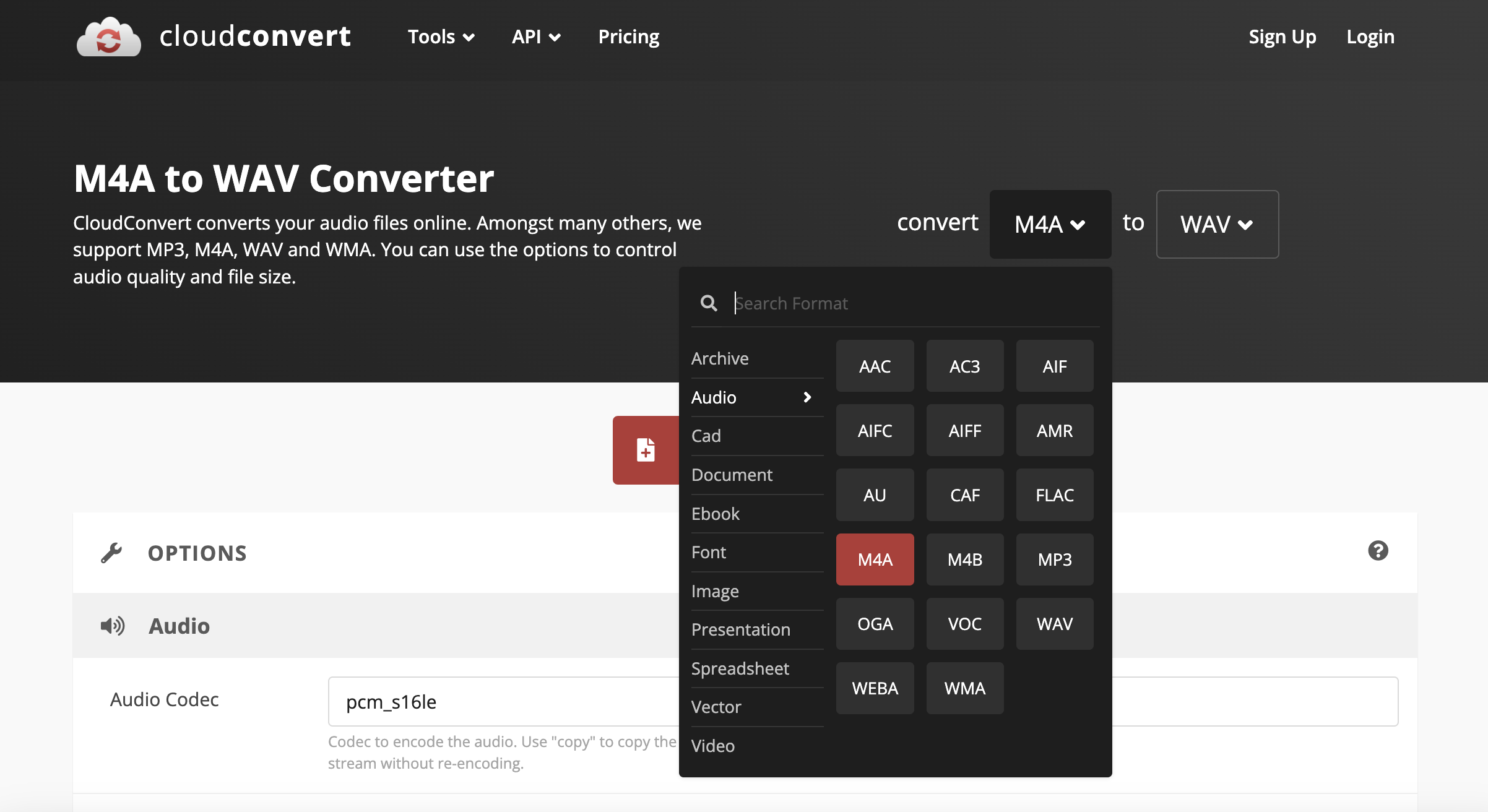HOW TO CONVERT FILES FROM M4A TO MP3 OR WAV
You finished your first podcast episode - YAY! - but then you realize it’s not in the right format to upload to your RSS host.
Don’t panic! There’s an easy fix for this.
CONVERT AUDIO FILES INSTANTLY
You can easily convert your audio files (or any files for that matter) by using Cloud Convert which is completely free.
Just select the format the file is in and the format you want to change it to, and it will convert within seconds (download speed and file size will determine download time).
To find out what file you’re working with, you’ll likely see it at the end of the file name in the folder you saved it to.
.zip, .m4a, .wav, .mp3 are all different file types
If you can’t view it, you can right-click and view ‘info’ to clarify:
FAQS ABOUT FILE TYPES:
What is M4A?
An M4A file is a type of file extension for an audio file that is saved in a specific format, known as MPEG-4 format.
This type of file is typically encoded with something called advanced audio coding (ACC). It only contains audio.
Is MP3 or M4A better?
Although both of them are audio formats, they are not the same. MP3 is famous for its size, and support on more devices.
However, M4A offers better quality because of the technology behind it, which keeps the quality high, but the size low.
If you capture your audio via Zoom, you’ll receive an M4A file from the recording.
What is the difference between MP3 and WAV?
MP3 files are much smaller and have been compressed so they lose some data.
WAV files are usually ‘lossless’ and have not been compressed, so they have more data (thus are better when it comes to editing audio)
This means more in terms of file size, but also usually means better quality audio and more options for editing.